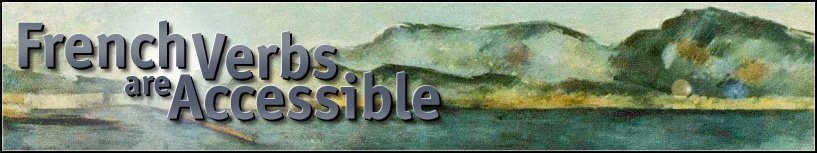Typing Diacritics (accents) in French -
PDF version for printing PC | Mac
Macintosh-
Typing in international characters is the same for all Macintosh applications, including the operating system.
| To produce | Follow these steps |
| à, è |
|
| À, È | Hold the Shift key down in step 3 above. |
| é |
|
| É | Hold the Shift key down in step 3 above. |
| â, ê, î, ô, û |
|
| Â, Ê, Î, Ô, Û | Hold the Shift key down in step 3 Above. |
| ä, ë, ï, ö, ü |
|
| Ä, Ë, Ï, Ö, Ü | Hold the Shift key down in step 3 Above. |
| æ | Hold down the Option key, and type a ë (a single quotation mark). |
| Æ | Hold down the option and Shift keys, and type a ë (a single quotation mark). |
| œ | Hold down the Option and Shift key, and type a q (the letter q) |
| Π| Hold down the Option key, and type a |
| ç | Hold down the Option key, and type a c (the letter c). |
| Ç | Hold down the option and Shift keys, and type a c (the letter c). |
PC-
| To produce | Method 1 | Method 2 | Method 3 |
| à, è | ALT + 133 or ALT + 0224
ALT + 138 or ALT + 0232 |
|
|
| à, è | ALT + 0192 ALT + 0200 |
Hold the Shift key down in step 3 above. | Hold the Shift key down in step 3 above. |
| é | ALT + 130 or ALT + 0233 |
|
1. Type a ë (the apostrophe). |
| É | ALT + 144 or ALT + 0201 |
Hold the Shift key down in step 3 above. | Hold the Shift key down in step 1 or 3 above. |
| â, ê, î, ô, û | ALT + 131 or ALT + 0226
ALT + 136 or ALT + 0234 ALT + 140 or ALT + 0238 ALT + 147 or ALT + 0244 ALT + 150 or ALT + 0251 |
|
|
| Â, Ê, Î, Ô, Û | ALT + 0194 ALT + 0202 ALT + 0206 ALT + 0212 ALT + 0219 |
Hold the Shift key down in step 3 Above. | Hold the Shift key down in step 3 Above. |
| ä, ë, ï, ö, ü | ALT + 132 or ALT + 0228 ALT + 137 or ALT + 0235 ALT + 139 or ALT + 0239 ALT + 148 or ALT + 0246 ALT + 0252 |
|
|
| Ä, Ë, Ï, Ö, Ü | ALT + 142 or ALT + 0196 ALT + 0203 ALT + 0207 ALT + 153 or ALT + 0214 ALT + 154 or ALT + 0220 |
Hold the Shift key down in step 3 Above. | Hold the Shift key down in step 3 Above. |
| æ | ALT + 145 or ALT + 0230 |
|
|
| Æ | ALT + 146 or ALT + 0198 | Hold the Shift key down in step 3 Above. | |
| œ | ALT + 0156 |
|
|
| Π| ALT +0140 | Hold the Shift key down in step 3 above | |
| ç | ALT + 135 or ALT + 0231 |
|
|
| Ç | ALT + 128 or ALT + 0199 | Hold the Shift key down in step 3 Above. | Hold the Shift key down in step 3 Above. |