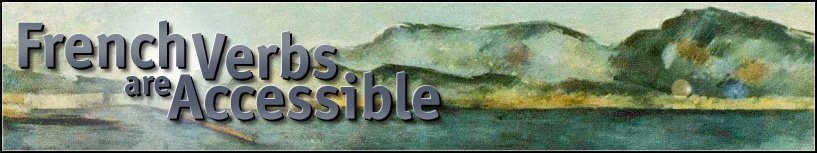List of Keys for Home Page Reader-
The following table lists HPR 3.04 menu keys, shortcut keys, and standard reading mode keys, provided by IBM. The Home Page Reader function is listed first, followed by the numeric keypad sequence and the "menu-based" key sequence.
| HPR Function- | Numeric Keypad Sequence- | "Menu" Key Sequence- |
|---|---|---|
| Start reading the Web page from the current position- | 0- | Spacebar- |
| Stop reading- | Enter or Control- | Control- |
| Read the previous link- | 1- | Shift + Tab or Alt + L, Left Arrow- |
| Read the current link- | 2- | Alt + L, Down Arrow- |
| Read the next link- | 3- | Tab or Alt + L, Right Arrow- |
| - | - | - |
| Read the previous item- | 4- | Alt + I, Left Arrow- |
| Read the current item- | 5- | Alt + I, Down Arrow- |
| Read the next item- | 6- | Alt + I, Right Arrow- |
| Read the previous character- | 7 (Use Plus then 8 to toggle between word and character reading)- | Alt + C, Left Arrow or Alt + N, Left Arrow- |
| Read the current character- | 8 (Use Plus then 8 to toggle between word and character reading)- | Alt + C, Down Arrow- |
| Read the next character- | 9 (Use Plus then 8 to toggle between word and character reading)- | Alt + C, Right Arrow or Alt + N, Right Arrow- |
| Read the previous word- | 7 (Use Plus then 8 to toggle between word and character reading)- | Alt + W, Left Arrow or Control + Left Arrow- |
| Read the current word- | 8 (Use Plus then 8 to toggle between word and character reading)- | Alt + W, Down Arrow- |
| Read the next word- | 9 (Use Plus then 8 to toggle between word and character reading)- | Alt + W, Right Arrow or Control + Right Arrow- |
| Load bookmarks- | Minus- | Alt + A (Favorites)- |
| Read HPR on-line help- | Slash- | F1- |
| Reload previous page in History List- | Num Lock- | Alt + Left Arrow- |
| Enter settings mode- | Star- | Alt + S- |
| Enter table navigation mode- | Hold Enter, press Star- | Alt + T- |
| Enter jump mode- | Dot- | None- |
| Enter extended mode- | Plus- | None- |