User Manual - File Services
Overview
Liberal Arts ITS provides file services to College of Liberal Arts faculty and staff. These file services are provided to support the development of web and audiovisual projects, to support administrative functions, and to assist the research efforts of faculty.
This documentation is for the file.laits.utexas.edu file server only.
Service Level Agreement
Accounts
Account Creation
Your UT EID credentials will be your username and password.
Home Folder
Each User will have a home folder created to match their EID. This folder can be used to store documents on the server that either aren't affiliated with a particular project, or for individual usage if you don't have an associated project. This folder is not intended for archival storage, or for the storage of large multimedia files (mp3s, quicktime movies, etc).
User Website
Users may add a public_html folder within their home directory. Any content placed in that folder will be accessible by the following URL:
http://www.laits.utexas.edu/~username
Access
We support the following access methods to file.laits.utexas.edu:
- SMB - also know as Windows File Sharing or Samba. This protocol is available for Windows, Macintosh, and Linux clients. If you only need file access from on-campus, this is the recommended method. Note that off-campus users must first connect to the Campus VPN Service by either the Desktop or Web-based.
- SFTP - also known as Secure FTP. This protocol is available for Windows, Macintosh, and Linux clients. If you need both on- and off-campus access, this is the recommended method.
- SSH - also known as secure shell. This protocol is available for all clients, but is recommended for advanced users only.
SMB Access Instructions for Windows
No additional software is required to access the file server via SMB from a Windows computer. You may use alternative methods to mount the file server, but this is one suggested method:
- From the Start menu, right click on 'My Computer' and select 'Map Network Drive..'.
- Select a Drive letter, then enter
\\file.laits.utexas.edu\under folder. Optionally, you can include a volume name, such as\\file.laits.utexas.edu\Users. - Select the 'Reconnect at logon' box.
- Click on 'Connect using a different user name', and enter your UT EID and password. If your computer is not joined to the
AUSTINActive Directory domain, you may need to include the domain with your username. ex:AUSTIN\username - Click 'Finish'.
SMB Access Instructions for Macintosh OSX
No additional software is required to access the file server via SMB from a Macintosh OSX computer.
- From the Finder, select 'Go' and then 'Connect to Server...'
- Enter the address
smb://file.laits.utexas.edu. Optionally, you can include a volume name, such assmb://file.laits.utexas.edu/Users. - When prompted, authenticate with your username and password. Set the workgroup to
LAITS.
SFTP Clients for Windows
There are several clients available for SFTP on Windows. We recommend these two clients:
- CyberDuck
- SSH Secure Shell (via Bevoware)
- Filezilla
SFTP Clients for Macintosh OSX
There are several clients available for SFTP on Macintosh OSX. We recommend these two clients:
Access Ban
In order to minimize the threat of brute force password attacks, after three failed login attempts to our file servers, we will block all traffic from the originating IP address for a 5 minute period. After three further failed login attempts, the IP address will be banned for 24 hours. If this is due to unintentional error, please contact the system administration staff to remove the access ban.
Volumes
The following volumes are available for standard usage:
- Users - This volume contains individual user's home directories. Your home directory is a place where you can store non-project related work materials. Note that your home directory is not intended for storage of multimedia content (ie, personal mp3s, movies, etc). Your home directory is readable by other users; if required you may request a 'private' folder be setup within your home directory.
- projects - The project volume is for storage of project source material
- dev - the dev volume is for the testing, development, and review of web content that is not yet ready for production
- www - The www volume contains live web content served by our production web servers
- sta - This volume is for storing the content produced by Student Technology Assistants.
- media - This volume is for storing audio and video media files.
Additional volumes are available, and custom volumes can be created depending on demonstrated need. Please contact server administration staff for assistance.
File Naming Convention
When placing your files on our servers, we ask that you adhere to a simple set of guidelines in naming files. Following these guidelines will insure interoperability between Windows and Macintosh users, as well as ensure that our server backup software will be able to properly backup and restore your files. The naming rules are as follows:
- The only acceptable characters for file names are A through Z, a through z, 0 through 9, dashes, underscores, and periods.
- Accented or otherwise modified versions of the characters above are not permissible.
- Please use file extensions when naming your files. Using file extensions will ensure interoperability of your files on other operating systems.
Projects
When we receive a request to host a new project, we typically create a single project directory (on the Projects volume) to hold all of the data (web-based and otherwise) for that project. This gives collaborators a single place to store their materials so that they are readily available to other (or future) project members. In addition to storing source material, design ideas, content, and other necessary materials, this is also where the development version of any websites associated with the project should be housed.
Typically a project manager will request the creation of a new project and provide a description of the project, any new or existing account that need to be created or provided access to the project, and any other special requirements.
It is recommended that all data related to a project be stored within the project folder. An organizational structure such as /source_material, /images, /docs, is recommended.
Project Creation Request
If you are requesting the creation of a new project or website, the project owner or manager should send a support request to laits-help@utexas.edu, providing the following information:
- Project owner
- Preferred project name
- Brief project description
- Project requirements (database access, password protection, PEAR, specific PHP or other libraries, etc)
- Project members (including faculty, LAITS staff, student programmers, etc) Access for new users to an existing project will only be provided upon request of a project owner or manager.