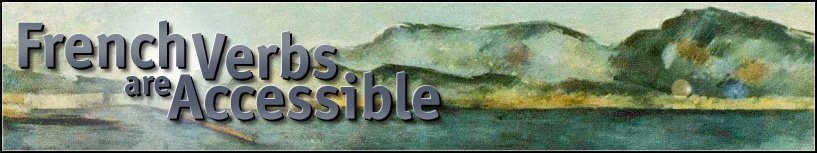Introduction-
Getting the Most from This Site!-
This Website contains 40 modules designed to help foreign language students feel more confident with French verbs. Used with IBM's Home Page Reader 3.04, they become completely accessible to people with visual impairments. Although Home Page Reader was originally designed to allow blind and low vision Windows users to access the World Wide Web, virtually all French learners can hear this material read aloud early in their studies, thereby using the technology to improve listening and pronunciation skills. My goals for this project are to make my online instructional materials on French verbs accessible to visually impaired students and to reintegrate the assistive technology used by blind and low vision users into mainstream language instruction for all learners.
Home Page Reader is affordable software for the PC that can read aloud Web pages in several different languages. It uses the IBM ViaVoice text-to-speech synthesizer to speak Web-based information aloud just as it is presented on the computer screen. Users should feel free to watch a demo or download a 30-day trial from IBM's Website if they do not already have this software on their PC.
Important: When using Home Page Reader with these modules, students must format their Home Page Reader browser for automatic language detection.To do this, pull down the Settings menu at the top of the Home Page Reader browser page. Then, click on Language, Default, and Automatic Language Detection. This will allow the voices on the pages to switch automatically between English and French when appropriate.
The Table of Contents contains a complete list of all modules and direct links to each one.
All modules except for the nine that are specifically designed for review consist of an explanatory page with links to pages of exercises and quizzes. I have coded the quiz pages so that my students at The University of Texas at Austin can take the quizzes and send them to me by e-mail. Other instructors who wish to use them should have their students print them out and submit paper copies. From the exercise pages, there are links to pages of answers that allow for self-correction. There are also links that will let users move back and forth among the pages within each module and on the entire site. In addition, students can open or save all exercise pages as Microsoft Word files, thus being able to print the exercises or save them on their own computers.
While the modules are organized systematically, it is not necessary to use them in the order in which they are listed. They can serve students at all levels, from first-year learners who are studying verb tenses for the first time to more advanced students who are using this material for review. French Verbs Are Accessible! can be used as a resource in almost any French language course, but independent learners will also find it useful.
Many listeners may want to hear the modules read more than once or in short segments in order to assimilate this material. Home Page Reader makes this easy to do by pressing the Control Key to stop the reading of the modules and pressing the Spacebar for the reading to resume. By pausing the reading during various parts of the modules, listeners will be able to repeat aloud what they have heard, thereby improving their pronunciation skills.
Here are step-by-step instructions for using these modules in Home Page Reader:
- Open Home Page Reader on your PC.
- A dialogue box will open in Home Page Reader in which you are asked whether you wish to make Home Page Reader your default browser. If you use other browsers, click "no" here..
- When the home page of your Web browser appears on your computer screen, pull down the "File" menu and click on "Open".
- Another dialogue box will appear on your screen in which you may type the URL for the Table of Contents or a specific Web module you wish to hear read in Home Page Reader. When you have done this, click on "OK".
- Be sure you have formatted your Home Page Reader browser for automatic language detection by pulling down the Settings menu at the top of the Home Page Reader browser page and clicking on Language, Default, and Automatic Language Detection.
Users who do not have access to Home Page Reader can still increase their knowledge of French grammar and improve their writing skills by studying these modules, but they would do so without the added benefit of an aural component.
I sincerely hope that the accessibility and flexibility provided in these modules will increase students' knowledge of French verbs, and that they will gain the confidence to use what they have learned.
Bon courage!